 |
 |
 |
|
The Align commands in the Object menu of Microsoft® Expression Blend™ let you align the position of two or more objects in a document.
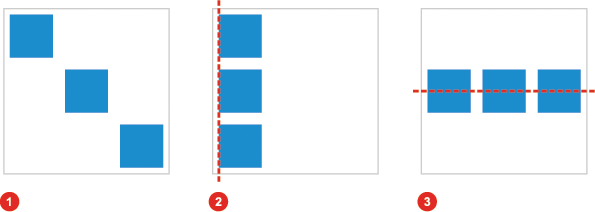
|
|
Unaligned objects |
|
|
Objects aligned to left edges |
|
|
Objects aligned to horizontal centers |
To align two or more objects
|
|
You can also access the Align commands from the context menu that appears when you right-click the selected objects. |
| To set the alignment of an individual object, set the HorizontalAlignment and VerticalAlignment options under Layout category in the Properties panel. For more information, see Change the alignment of an element. |