Lighting
It is best to shoot in the daylight or in a well-lit area. When
shooting with artificial lighting, use two light sources positioned
to avoid shadows.
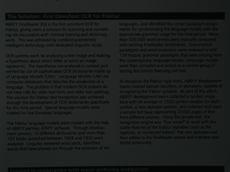
|
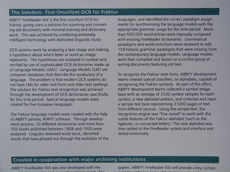
|
Camera Positioning
A tripod is recommended for
shooting documents. Position the lens parallel to the plane of the
document and point it toward the center of the text.
At full optical zoom, the distance between the camera and the document must be sufficient to fit the entire document into the frame. This distance is usually approximately 50-60 cm.
Flash
If there is enough light, turn the flash off to
prevent sharp highlights and shadows. When using the flash in poor
lighting conditions, make sure to shoot from a distance
(approximately 50 cm).
Note. We suggest combining the flash with background lighting.
Important! The flash must not be used to photograph glossy documents.
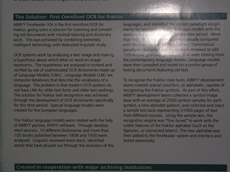
|
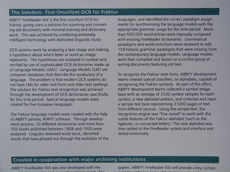
|
White Balance
If possible, set the custom white
balance by aiming at the document paper. Otherwise, select the
white balance mode which best suits the current lighting
conditions.
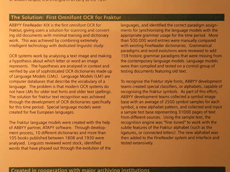
|
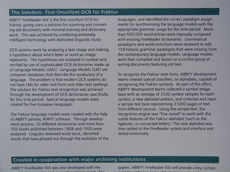
|