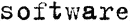
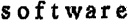
When recognizing typewritten texts or faxes, OCR quality can be improved by selecting the corresponding print type in the Options dialog box.
For most documents, the program will detect the print type automatically. For automatic print type detection, the Autodetect option must be selected under Document print type in the Options dialog box (the Tools>Options…> menu, then the Document tab). You may also choose to manually select the print type as needed.
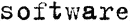
|
An example of typewritten text. All letters are of equal width (compare, for example, "w" and "t"). For texts of this type, select Typewriter. |
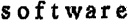
|
An example of a text produced by a fax machine. As you can see from the example, the letters are not clear in some places, in addition to noise and distortion. For texts of this type, select Fax. |
Tip. After recognizing typewritten texts and faxes, be sure to select Autodetect to process regular printed documents.