Working with PowerPoint Handouts
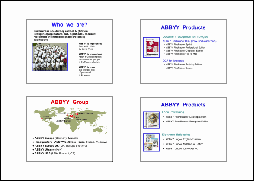 (HandOuts.tif) |
Microsoft PowerPoint is one of the most popular tools for creating presentations. A presentation consists of a number of slides containing visual representations of the content material. Slides are often printed out and handed out to the audience. You may wish to convert your printed copy of the presentation into electronic form. One page will typically contain form three to six slides printed in very small font, which may have an adverse effect on recognition. To improve the recognition quality of PowerPoint printouts:
Once all the handouts have been scanned and processed, you can recognize, edit, and save them in any supported format, including PowerPoint.
|