|
|
|
Multilingual Document
Situation description: one page contains words in more than one recognition
languages
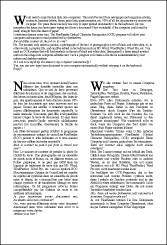
(Manylang.tif) |
Choose several recognition languages to recognize this document. To do
this:
- Select the Select multiple languages item in the language
list on the Standard toolbar and in the opened Recognition
Language dialog choose English, French and German.
Note:
- Increasing the number of recognition languages used simultaneously
may have a negative effect on the recognition quality. The reasonable number
of languages to use simultaneously is 2-3.
|
|
|