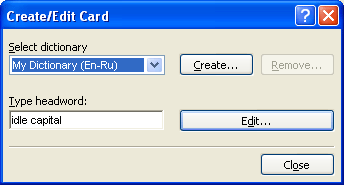
Show me the Create/Edit
Card dialog box
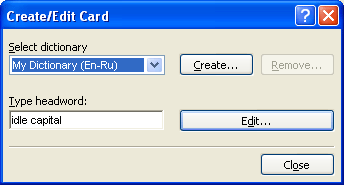
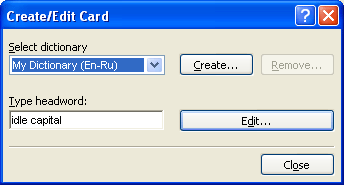
|
Option |
Description |
|
Select dictionary name |
Select the name of the required dictionary from the list.
|
|
Create... |
Opens the New Dictionary dialog box where you can create a new user dictionary. |
| Remove... |
Removes the dictionary whose name is selected in the list above.
|
|
Type headword |
Enter the headword of the card in this field.
|
|
Edit... |
Opens the Card dialog box where you can create or edit a card in the current user dictionary.
|
|
Close |
Saves all the changes and closes the dialog box. |