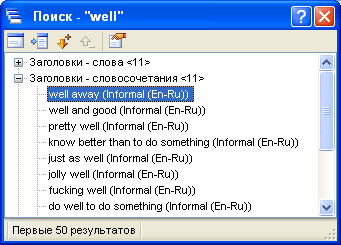
Show me the Search dialog
box
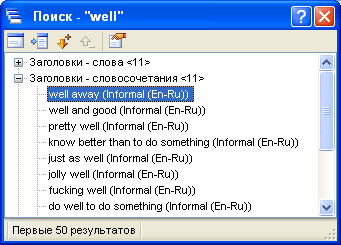
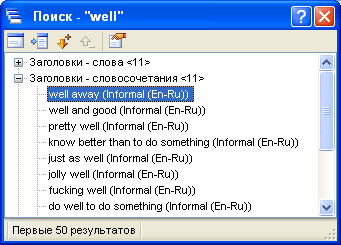
|
Option |
Description |
|
|
Opens the card of the word or phrase selected in the list of results. |
|
|
Copies the selected word or phrase into the search field and selects it in the word list. |
|
|
Adds more results to the list. This button is active if more than 50 results have been found.
|
|
|
Hides the portion of results which was added by clicking the More Results button. |
| |
Opens the Search tab of the Options dialog box, where you can change the search options. |
| Window which displays the search results |
Search results are grouped in accordance with card zones in which they were found:
Next to each card you can see the name of the dictionary in which it was found. |