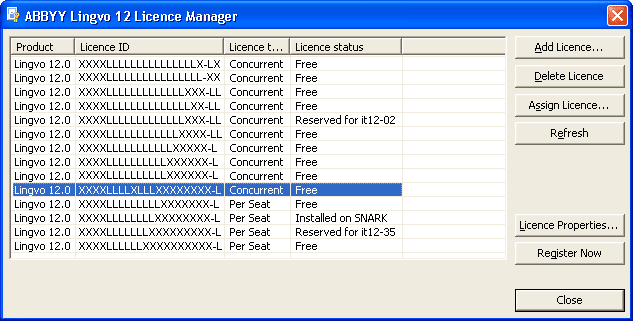
- add licences
- assign licences to specific workstations
- get information about a licence (i.e. the number of workstations on which ABBYY Lingvo can be run)
The ABBYY Lingvo 12 Licence Manager is a utility supplied with ABBYY Lingvo that allows you to perform the following licence management tasks:
- add licences
- assign licences to specific workstations
- get information about a licence (i.e. the number of workstations on which ABBYY Lingvo can be run)
| Element | Description |
|---|---|
| Product | Displays the name of a licence. |
| Licence ID | Displays the number of a licences and its corresponding indexes in the licence pack. |
| Licence type | Displays the type of a licence (Concurrent or Per Seat). |
| Licence status | Displays the status of a licence and the computer on which it is being used. |
| Add Licence... | Launches the ABBYY Lingvo 12 Activation Wizard. A dialog box is displayed where you can add a new licence. You will be prompted to enter the serial number (or numbers) of the licence. |
| Delete Licence | Deletes a licence. |
| Assign Licence... | Assigns a licence to a particular workstation or unassigns it. |
| Refresh | Refreshes the list of licences. |
| Licence Properties... | Displays the properties of a licence. |
| Register Now | Launches the ABBYY Lingvo 12 Registration Wizard. |
| Close | Closes the ABBYY Lingvo 12 Licence Manager. |
For detailed instructions on installing ABBYY Lingvo 12 on workstations, on using the Licence Manager, and about working with the program in a local area network, please refer to the System Administrator's Guide, which can be found in the Administrator's Guide folder in the server folder where ABBYY Lingvo 12 was installed.