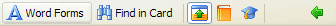
Show me the card
window toolbar
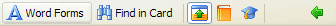
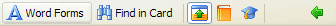
The card window has the following elements:
The toolbar displays the buttons for the most frequently used commands.
Description of the toolbar buttons:
| Button | Description |
|---|---|
 Show Word Forms (Ctrl+W) |
Displays all the grammatical forms of the headword.
|
 Find in Card (Ctrl+F) |
Allows you to find a text fragment in all the entries displayed in the card window. |
 / / Show Brief/Full Translation (Ctrl+Num*) |
Shows/hides comments and examples. |
 Send to Search Field (Ctrl+S) |
Copies the headword to the search field. If the
main window was hidden, it will be restored.
The translation direction may change depending on the language of the headword. |
 Copy to Lingvo Tutor
Copy to Lingvo Tutor |
Creates an ABBYY Lingvo Tutor card for the headword of the current ABBYY Lingvo card. The first translation in the card will be used. |
|
|
Shows or hides the navigation panel, which lists the dictionaries where the search word has been found. The navigation panel also contains the Find command (initiates a full-text search for the headword in all the enabled dictionaries) and the Expand All/Collapse All commands (expand or collapse the dictionary entries displayed in the card window). |
The navigation panel lists the dictionaries where the search
word has been found. The navigation panel also contains the Find
button (initiates a full-text search for the headword in all the
enabled dictionaries) and the Expand All/Collapse All commands
(expand or collapse the dictionary entries displayed in the card
window). To close the navigation panel, click ( ).
).
Description of the navigation panel:
| Button | Description |
|---|---|
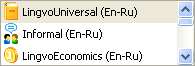
|
The list of dictionaries where the search word has been found. The entries from the dictionaries are displayed in the card window. To switch to the required entry, click its respective dictionary in the list. |
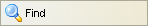
|
Click this command to find the headword in the text of all the enabled dictionaries. |
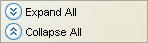
|
Click one of these commands to expand or collapse all of the entries in the card window. |
See also: