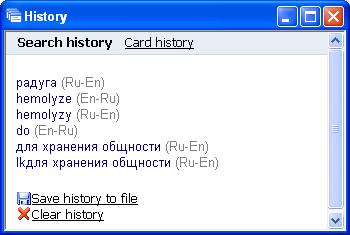
 Note:
Note:
- Card histories for previous sessions with the program are also saved.
The number of records displayed in the Card history and Search history lists is limited to 100 per each list.
The History dialog box contains a list of recently opened cards and the latest translation requests.
The upper part pf the dialog box contains the following links:
- Card history contains the list of cards which have been opened during the current ABBYY Lingvo session.
- Search history contains the list of words and phrases which have been translated during the current ABBYY Lingvo session.
To the right of the headword of a card or a word (phrase), the language pair of this card or search term is displayed in grey colour.
Note:
- Card histories for previous sessions with the program are also saved.
The number of records displayed in the Card history and Search history lists is limited to 100 per each list.
To view the entry of a word in the History dialog box, click a record.
 Note: To move to the next record, use Tab; to
follow a link, press Enter.
Note: To move to the next record, use Tab; to
follow a link, press Enter.
| Item | Description |
|---|---|
| Send to Search Field | Places the selected word or phrase to the search field. |
| Save History to File… | Saves the history to a file. |
| Clear History | Clears both history lists. |