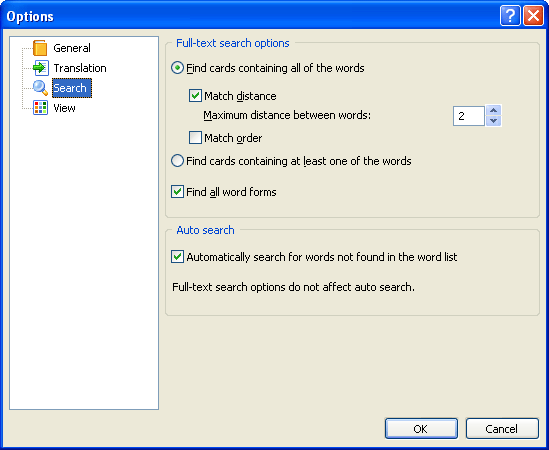
Show me the Search
tab of the Options dialog box
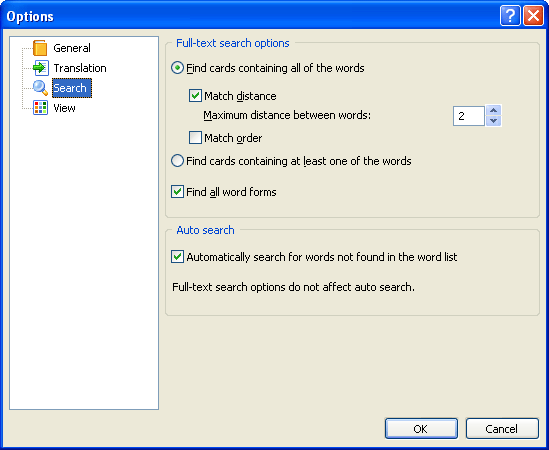
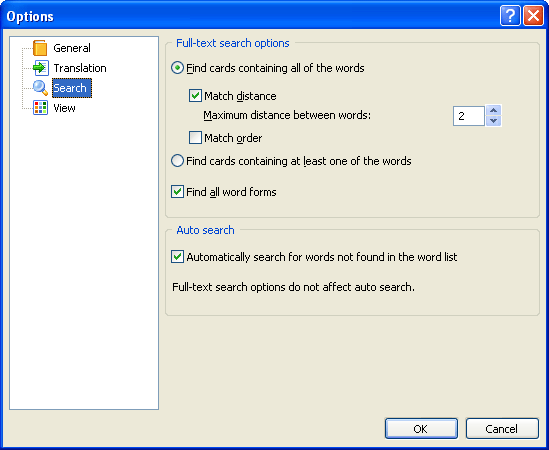
| Option | Description |
|---|---|
| Search | |
| Find cards containing all of the words | Searches for cards that contain all the words typed in the search field (AND search). This option is selected by default. |
| Match distance | Check this box if you want ABBYY Lingvo to match the distance between the words. |
| Maximum distance between words | Here you can specify maximum distance between words in your query. The default distance is nine words. |
| Match order | Finds words in exactly the same order as typed in the search field (within one card zone). |
| Find cards containing all of the words | Searches for cards that contain at least one of the words typed in the search field (OR search). |
| Find all word forms | Searches for all the word forms of the word typed in the search field. Clear this box if you wish Lingvo to find the word in exactly the same form as typed in the search field. |
| Auto search | |
| Automatically search for words not found in the word list | Initiates full-text search automatically whenever you click Translate and there is no exact match for the search term in the word list. |
![]() Note: The auto search feature has been
pre-configured for optimal performance and its settings cannot be
changed. The following factory settings are used for auto
searches:
Note: The auto search feature has been
pre-configured for optimal performance and its settings cannot be
changed. The following factory settings are used for auto
searches: