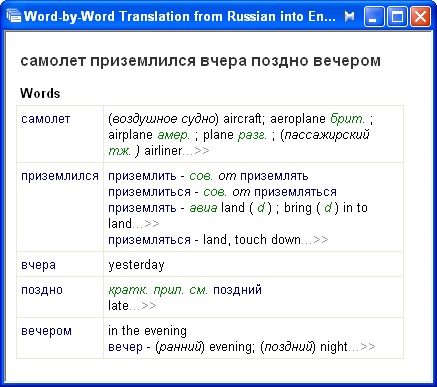
Show me the Word-by-Word
Translation dialog box
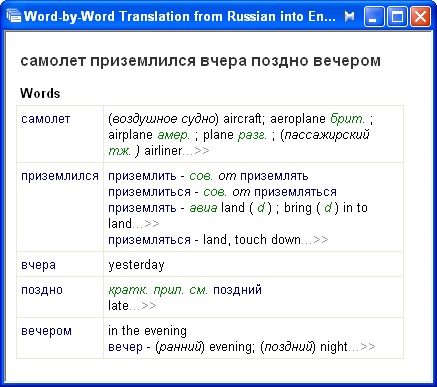
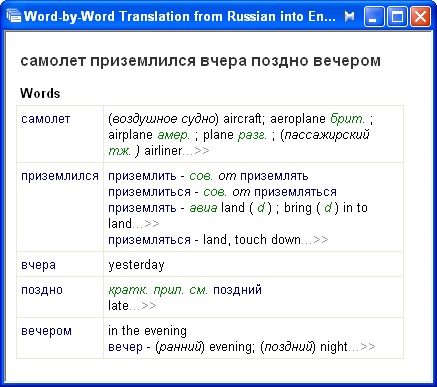
| Option | Description |
|---|---|
| Phrases | |
| Phrase column | Lists the fixed phrases detected in the selected text fragment. Clicking a phrase will open the corresponding dictionary card. |
| Translation column | Lists the translations for the phrases in the left-hand-column. |
| Words | |
| Words column | Lists the words from the selected text fragment. The words highlighted in blue have been found in at least one of the enabled ABBYY Lingvo dictionaries. Clicking any of these words will open the corresponding dictionary entry. |
| Translations column | Displays the translations of the words from the
left-hand column. Clicking a word in blue will open the
corresponding dictionary entry.
If the translated text contains a word which is not in its initial "dictionary" form and the dictionary "knows" this word, the right-hand column will display the initial form of the word. If a word has not been found in any of the enabled ABBYY Lingvo dictionaries, the program will suggest spelling variants. |
 Note: To move to the next link in the dialog box, use
Tab; to follow a link, press Enter.
Note: To move to the next link in the dialog box, use
Tab; to follow a link, press Enter.