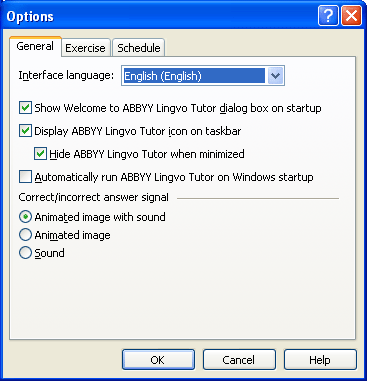
Show me the General tab of
the Options dialog box
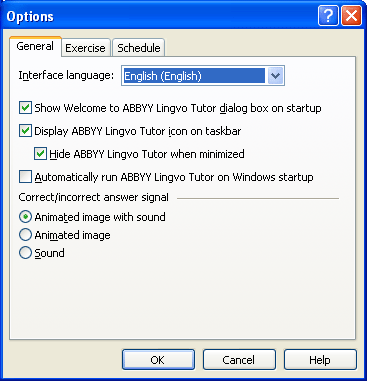
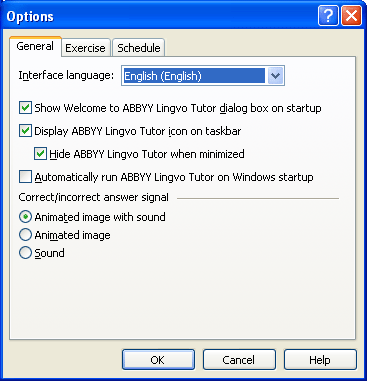
|
Option |
Description |
|---|---|
| Show Welcome to ABBYY Lingvo Tutor dialog box on startup | Select this option if you wish the Welcome to ABBYY Lingvo Tutor dialog box to be displayed when you launch Lingvo Tutor. |
| Display ABBYY Lingvo Tutor icon on taskbar | Places the Lingvo Tutor icon in the notification area of the Windows taskbar when you minimize the program. |
| Hide ABBYY Lingvo Tutor when minimized | Hides Lingvo Tutor when you minimize it. The option is available if Display ABBYY Lingvo Tutor icon on taskbar is selected. |
| Automatically run ABBYY Lingvo Tutor on Windows startup | Automatically runs Lingvo Tutor each time you start Windows. |
| Answer correctness identifier | |
| Animated image with sound | Enables animation and recorded exclamations to show whether your answer is correct or not. |
| Animated image | Enables animation to show whether your answer is correct or not. |
| Sound | Plays recorded exclamations which show whether your answer is correct or not. |
| Option |
Description |
|---|---|
| Number of cards in an exercise | Sets the number of cards which will be displayed in one exercise. |
| Number of correct answers to mark a card as learnt | Sets the number of correct answers which must be given by the user for Lingvo Tutor to mark the corresponding card as learnt. Cards with Learnt status will no longer be displayed in exercises. |
| Number of cards to learn | Sets the number of cards which will be automatically selected from the selected Tutor dictionary to be used in exercises. |
| Learn all cards | Select this option to include all the cards of the current dictionary into exercises. |
| Play recorded pronunciations | Select this option to play recorded pronunciations in those cards where it is available. |
| Accept incomplete translations | Select this option if you wish beginnings of words to be accepted as valid answers. |
| Learn to translate | |
| From language A to language B | Select this option if you wish to learn translations from the source language into the target language. |
| From language B to language A | Select this option if you wish to learn translations from the target language into the source language. |
| Both from A to B and from B to A | Select this option if you wish to learn translations from the source language into the target language and back again. |
| Option | Description |
|---|---|
| Enable schedling | Schedules exercises to start at specific times:
|
| Schedule window | Lists the scheduled exercises. |
| Create… button | Opens the Exercise dialog box, where you can create a new exercise and set its start time. |
| Change... button | Changes the scheduling options of the selected exercise. |
| Delete button | Deletes the selected exercise from the list of scheduled exercises. |