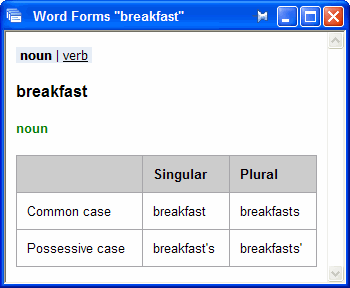
 Note: To move to the next link in the dialog box, use
Tab; to follow a link, press Enter.
Note: To move to the next link in the dialog box, use
Tab; to follow a link, press Enter.The Word Forms dialog box displays the grammatical forms of a word from the source language.
Due to peculiarities of certain languages, this dialog can contain word from of multiple parts of speech. To switch to the page of another part of speech, click the corresponding link.
 Note: To move to the next link in the dialog box, use
Tab; to follow a link, press Enter.
Note: To move to the next link in the dialog box, use
Tab; to follow a link, press Enter.
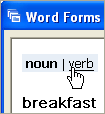 .
.
The  button on the local menu prints out the information contained in
the Word Forms dialog box .
button on the local menu prints out the information contained in
the Word Forms dialog box .
 Note: Word forms
preceded by * are not used in actual speech, but are theoretically
possible (for example - *showed).
Note: Word forms
preceded by * are not used in actual speech, but are theoretically
possible (for example - *showed).