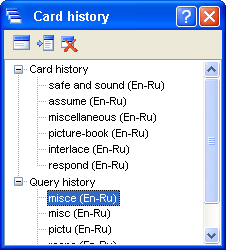
The "Card history" window buttons:
![]() - Open the card from Word List. Opens the
card of the word selected in the search result list.
- Open the card from Word List. Opens the
card of the word selected in the search result list.
![]() - Sync contents. Synchronize list contents.
Places the card headword in the Edit line and
arranges the Word List so that the list section
containing the headword and its environment is displayed.
- Sync contents. Synchronize list contents.
Places the card headword in the Edit line and
arranges the Word List so that the list section
containing the headword and its environment is displayed.
![]() - Clear contents. Clears the list.
- Clear contents. Clears the list.