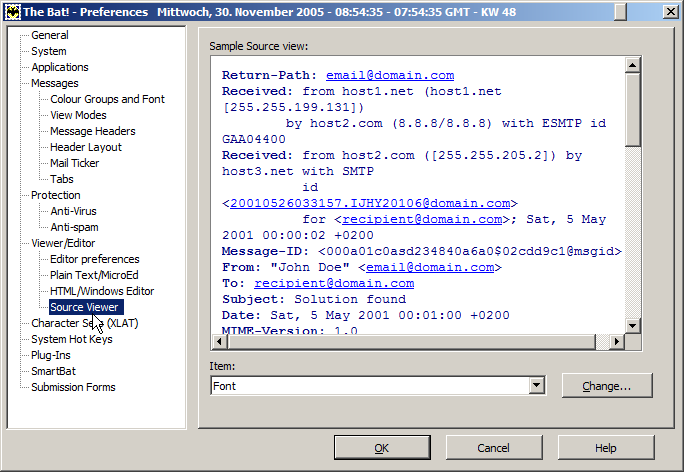
To change the appearance of the Source Viewer
| 1. | Select an item from the drop-down list |
| 2. | Click Change |
| 3. | Select font, font size and character set |
| 4. | Click OK |
Note: For the Source Viewer only fixed-pitch fonts are available.
|
Source Viewer |
Top Previous Next |
|
To change the appearance of the Source Viewer
Note: For the Source Viewer only fixed-pitch fonts are available. |