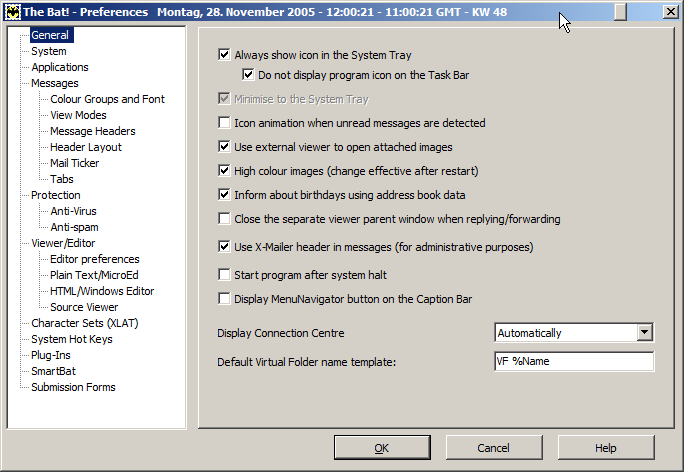
Always show icon in the System Tray – when checked The Bat! puts an ion in the System Tray which alerts you of new mail with a flapping bat (default).
Do not display program icon on the Task Bar – check this to avoid a program button in the Taskbar when The Bat! is running. When you check this Minimise to the System Tray will automatically be checked.
Minimise to the System Tray – this minimises The Bat! to the System Tray icon. This option is automatically checked when you have checked the previous one.
Icon animation when unread messages are detected – check this to let the System Tray icon notify you about unread messages (default).
Use external viewer to open attached images – when you select an attached image either The Bat!'s internal picture viewer can show it (default) or your registered application.
High colour images (change effective after restart) – useful if you have customised The Bat! with external icon sets. Uncheck it only if you have an older, slower system which has trouble with rendering high-colour images.
Inform about birthdays using address book data – check this and The Bat! will ask you if you want to create an e-mail for someone whose birthday is.
Note: The Bat! only asks when started on a birthday but will do so every time it is started on that day.
Note: You need to have birthday dates set for your address book entries in order to let The Bat! notify you.
Close the separate viewer parent window when replying/forwarding – The Bat! uses the Single Document Interface scheme, every message (and many other windows) has it's own separate window. Check this option to automatically close the one you opened a message from.
Use X-Mailer header in messages (for administrative purposes) – if you turn this on The Bat! will include the X-Mailer header into the message; it shows what e-mail client produced the message.
Note: In the past a faked header was used by some spammers to show The Bat! as the spamming program. Some ISPs and server administrators automatically filtered all mail with the creating mailer being shown as The Bat!. Uncheck this option if important messages to your regular correspondents vanish; perhaps they get filtered as spam.
Start program after system halt – when checked The Bat! automatically loads upon a Windows restart after a system crash.
Display MenuNavigator button on the Caption Bar – The Bat! can show an additional menu navigator in the caption bar of the program's main window (default).Uncheck this if you don't need it.
Display Connection Centre – automatically: the Connection Centre appears and disappears automatically whenever you send or poll mail; always: the Connection Centre is in your Task Bar even if no send/receive is performed; hide: the Connection Centre will never be shown.
Default Virtual Folder name template – whenever you create a virtual folder you can include a marker to differentiate between real folders and virtual ones.
The only macro available is %NAME which inserts the name you gave the virtual folder. Add any character in front or behind this.
Example: VF %Name results in "VF Spam" if "spam" is the name you entered in the folder's properties.