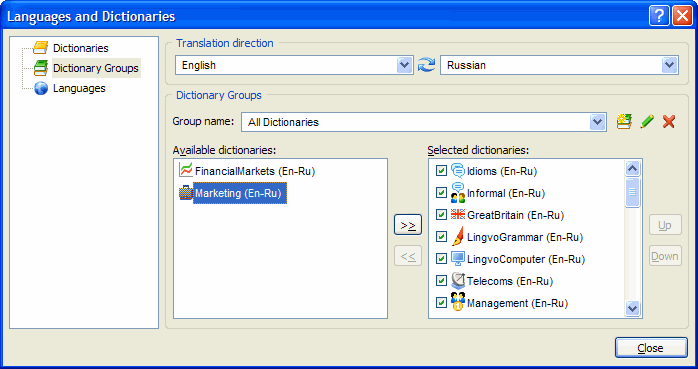
Show me the Dictionary
Groups tab of the Languages and Dictionaries dialog box
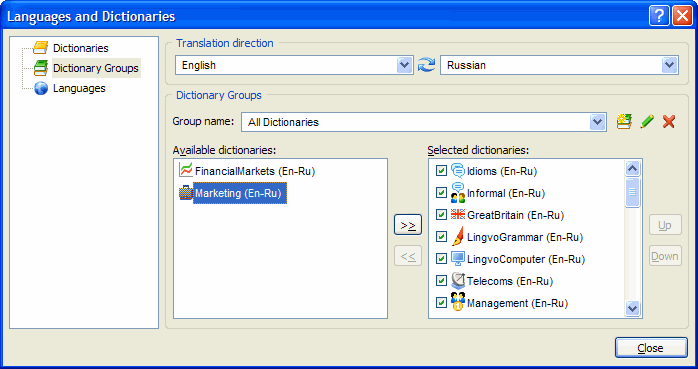
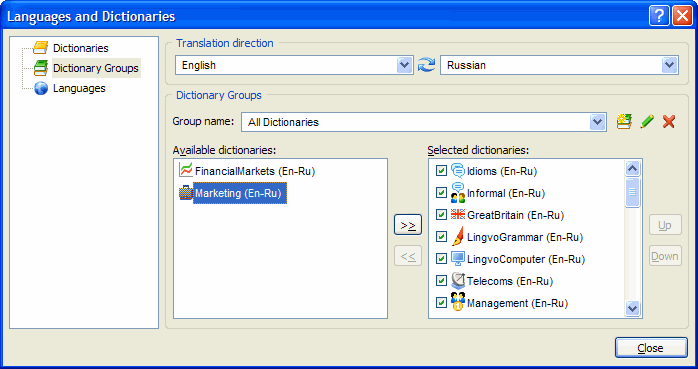
In this dialog box you can select translation languages and dictionaries for the dictionary groups.
| Option | Description |
|---|---|
Translation direction allows you
to change the translation direction of the selected dictionary
group. To select a translation direction, click the source language
(on the left) or the target language
(on the right) and select a language in the drop-down list that
opens. To reverse the translation direction, click  . . |
|
| Dictionary Groups | |
| Group name |
Displays the name of the selected dictionary group. To select
another group, click |
 New Group New Group |
Opens the New Group dialog box where you can create a new dictionary group. When you click OK, the group will open. The list in the Selected dictionaries field will be empty. |
 Rename Group Rename Group |
Opens the Change Group Name dialog box, where you can change the name of the group. |
 Remove Group Remove Group |
Deletes the selected dictionary group. |
| Available dictionaries | Displays the list of all the installed dictionaries whose translation direction is the same as the translation direction of the group. |
| Selected dictionaries | Displays the dictionaries you have selected for the current group. Selecting or clearing the box next to the dictionary name enables or disables the dictionary. |
| Move Up | Moves the selected dictionary up in the list of dictionaries, raising its priority in the group. |
| Move Down | Moves the selected dictionary down in the list of dictionaries, lowering its priority in the group. |
| >> | Adds dictionaries to the group. The dictionary selected in the Available dictionaries list will be added to the Selected dictionaries list. |
| << | Deletes the selected dictionary from the group. |
| Close | Closes the Languages and Dictionaries dialog box. |