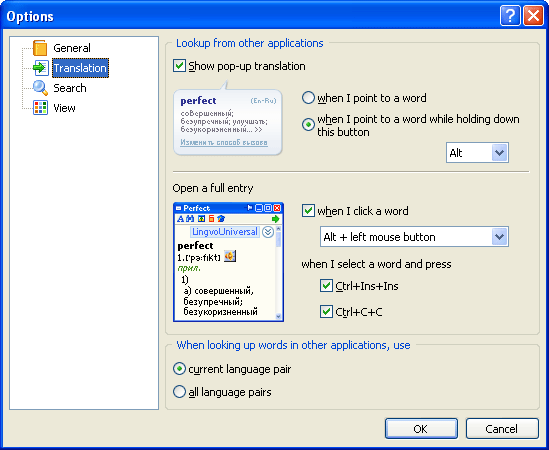
Show me the Translation tab
of the Options dialog box
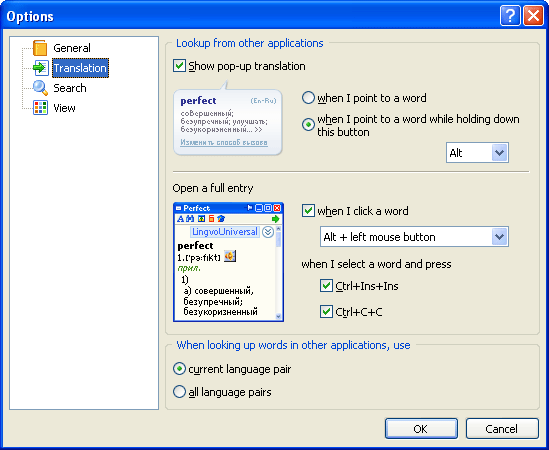
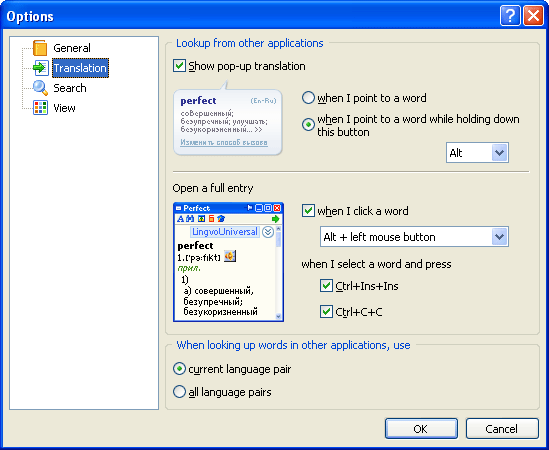
| Option | Description |
|---|---|
Show pop-up translation
|
Allows you to use your mouse to
look up words while working in other applications
a) by hovering your mouse pointer over a word b) by hovering your mouse pointer over a word while holding down one of the pre-programmed buttons on the keyboard |
Open a full entry
|
Allows you to open a dictionary entry for a word
a) by clicking a word (select the required combination of "keyboard button + left mouse button" from the drop-down list) b) by selecting a word and pressing either a combination of Ctrl+C+C or Ctrl+Ins+Ins |
When looking up words in other applications,
use
|
Selects the language pairs to be used when
looking up words in other applications. You can
a) use the dictionaries of the current language pair b) use all the available dictionaries in all language pairs |
The server encountered an internal error or misconfiguration and was unable to complete your request.
Please contact the server administrator at webmaster@informationworker.forsenergy.ru to inform them of the time this error occurred, and the actions you performed just before this error.
More information about this error may be available in the server error log.
Additionally, a 500 Internal Server Error error was encountered while trying to use an ErrorDocument to handle the request.