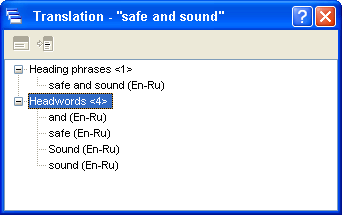
The list is divided into the following sections:
-
cards in which the phrase searched in their heading is contained;
- cards in which the word searched in their heading is contained.
"Translation" window buttons
![]() - Open card. Click this button
to open a card from the suggestion Word List.
- Open card. Click this button
to open a card from the suggestion Word List.
![]() - Sync contents. Click this button to
place the card's headword to the Edit Line and to
arrange the overall Word List so that the headword
and words nearest to it are displayed.
- Sync contents. Click this button to
place the card's headword to the Edit Line and to
arrange the overall Word List so that the headword
and words nearest to it are displayed.