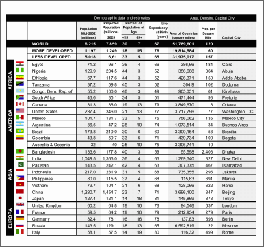
If ABBYY FineReader failed to correctly detect the rows and columns in a table while running automatically, you can adjust the layout manually and re-run the OCR process.
Show an example of a complex table...
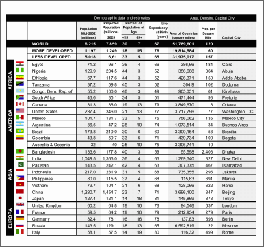
Editing Tables in the Image window or the Zoom window:
Use the Areas menu commands and the shortcut menu by right-clicking the selected Table area to:
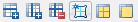 .
.Notes:
 For details, see
Vertical or Inverted Text Not Recognized
Properly, Adjusting Area Shapes and
Area Borders and Changing Text
Properties.
For details, see
Vertical or Inverted Text Not Recognized
Properly, Adjusting Area Shapes and
Area Borders and Changing Text
Properties.