| Fax | Newspaper |
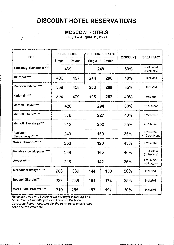
|

|
Poor-quality documents with "noise" (i.e. random black dots or
speckles), blurred and uneven letters, or skewed lines and shifted
table borders may require specific scanning settings.
Show me an example...
| Fax | Newspaper |
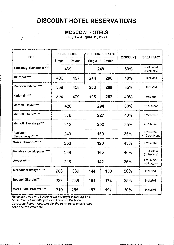
|

|
Poor-quality documents are best scanned in grayscale. When scanning in grayscale, the program will select the optimal brightness value automatically.
Grayscale color mode retains more information about the letters in the scanned text to achieve better OCR results when recognizing documents of medium to poor quality. You can also correct some print defects using the tools in the Edit Image dialog box.
 For
details, see Editing
Images Manually.
For
details, see Editing
Images Manually.