Show me the Lingvo
toolbar
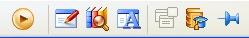
The Lingvo toolbar contains the buttons for the most commonly used commands: Translate, Create/Edit Card in a user dictionary, Find, etc.
|
Button |
Description |
|
|
Translates the word or phrase you typed in the search field. |
|
|
Opens the Create/Edit Card dialog box where you can create and edit cards in your user dictionaries. |
|
|
Carries out a full-text search in the enabled dictionaries of the current translation direction. |
|
|
Displays the grammatical forms of the word you typed in the search field, depending on the source language. |
|
|
Closes all temporary
cards (i.e. cards for which the |
| Snaps the ABBYY Lingvo window to the desktop so that you always see it even when you switch to other applications. |