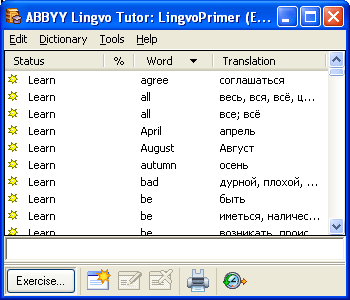
Show me the
dictionary window
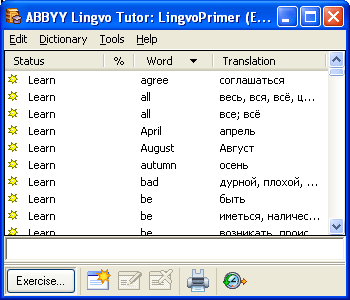
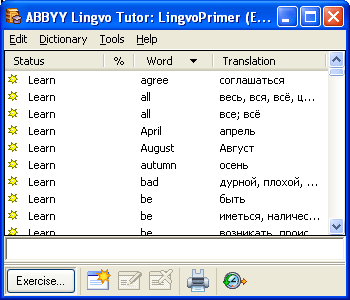
The dictionary window displays the word list of the current Tutor dictionary. The name of the dictionary and its translation direction are displayed in the title bar of the window.
The menu bar contains the following menus: Edit, Dictionary, Tools, and Help.
The word list displays the headwords of the cards sorted alphabetically. The vertical columns provide information about the status of the card, how well the word has been learnt (in percentage points), and the translations of the headword. Double-clicking any of the words in the word list opens the Dictionary Card dialog box for the selected card.
The entry field is a box where you type words you wish to find in the word list, translate in ABBYY Lingvo, or for which you wish to create a card.
Note: To open the card of the word or phrase typed in the entry field, press Enter. If there is no such card in the current Tutor dictionary, Lingvo Tutor will open a new card with the Word field filled in with the new word.
The Toolbar contains buttons for the most commonly used commands.