- On the Languages and Groups bar, click the source language (on the left) or the target language (on the right).
- In the drop-down list that opens, select the required source or
target language.
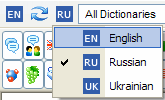
The Translation direction is the current pair of languages (the source language and the target language) displayed on the Languages and Groups bar.
ABBYY Lingvo uses the dictionaries of the current translation direction to translate your queries.To change the translation direction:
- On the Languages and Groups bar, click the source language (on the left) or the target language (on the right).
- In the drop-down list that opens, select the required source or target language.
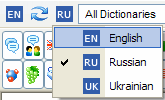
To reverse the translation direction, click the
 (Reverse
translation direction) button located between the source and target
languages.
(Reverse
translation direction) button located between the source and target
languages.
The server encountered an internal error or misconfiguration and was unable to complete your request.
Please contact the server administrator at webmaster@informationworker.forsenergy.ru to inform them of the time this error occurred, and the actions you performed just before this error.
More information about this error may be available in the server error log.
Additionally, a 500 Internal Server Error error was encountered while trying to use an ErrorDocument to handle the request.