 Note: To move to the next link in the dialog box, use
Tab; to follow a link, press Enter.
Note: To move to the next link in the dialog box, use
Tab; to follow a link, press Enter.
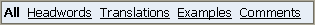
This dialog box displays search results.
Search results are grouped by the card zones in which they were found:
- All lists the occurrences of the search term anywhere in the entries
- Headwords lists the headwords where the search term has been found
- Translations lists the occurrences of the search term in the Translations zone
- Examples lists the occurrences of the search term in the Examples zone
- Comments lists the occurrences of the search term in the Comments zone
click a link to see the results from a particular zone.
Note: To move to the next link in the dialog box, use Tab; to follow a link, press Enter.
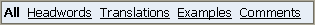
The headwords of the entries where the search term has been found are hyperlinks. Clicking them will open the corresponding entry.
If the search term has been found in more than 10 entries, click the numbers in square brackets at the bottom of the page to go to the next ten results.
The Adjust Search Options link opens the Search tab of the Options dialog box. After you have changed the search parameters, click OK in the Options dialog box to search again.