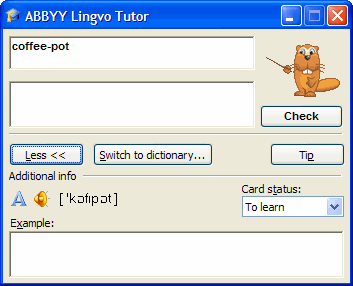
Show me the exercise
window
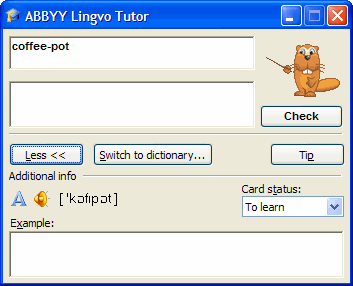
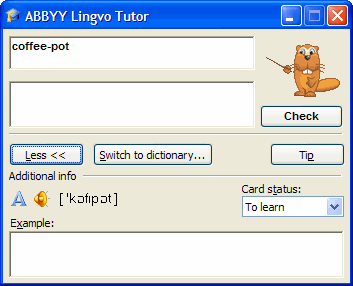
The ABBYY Lingvo Tutor exercise window is where you learn words and phrases from the selected Tutor dictionary.
You can switch between the full and brief views by clicking the
 and
and  buttons.
buttons.
The current word or phrase is highlighted in bold.
Below is the field where you type the translation.
The  button opens the dictionary
window.
button opens the dictionary
window.
The  button checks the
translation.
button checks the
translation.
The  button displays the
first letter of the translation as a cue.
button displays the
first letter of the translation as a cue.
Other buttons:
The  button
(Word Forms) displays the grammatical forms of the current
word.
button
(Word Forms) displays the grammatical forms of the current
word.
The ![]() button (Play Sound) plays the pronunciation of the current word or
phrase. This button is only available if the current word or phrase
was added from an ABBYY
Lingvo card for which sound is available.
button (Play Sound) plays the pronunciation of the current word or
phrase. This button is only available if the current word or phrase
was added from an ABBYY
Lingvo card for which sound is available.
The Transcription field displays the pronunciation of the
current word or phrase.  Note: Transcriptions must
be 23 symbols or less. Longer transcriptions will not be
displayed.
Note: Transcriptions must
be 23 symbols or less. Longer transcriptions will not be
displayed.
The Card status field displays the status of the current word or phrase. You can change the status by clicking the arrow to the right.
The Example field provides illustrative examples for the current word or phrase.