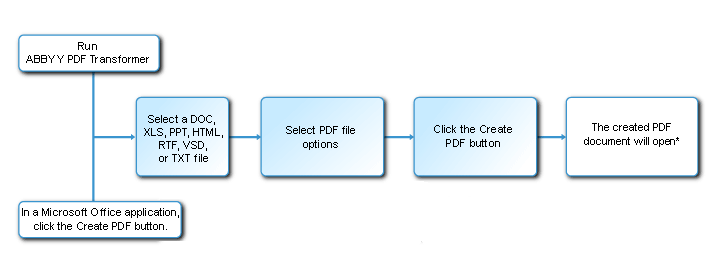
ABBYY PDF Transformer is an easy-to-use tool for creating PDF documents from Microsoft Word, Microsoft Excel, Microsoft PowerPoint, HTML, RTF, Microsoft Visio, and TXT documents.
The flow chart below schematically shows the process of converting documents from DOC, RTF, XLS, PPT, HTML, VSD, or TXT into PDF:
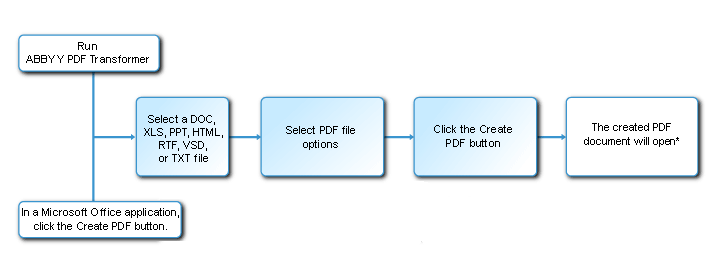
* - The resulting document will be opened in your default PDF viewing application.
![]() Tip. For detailed information about each step, click
the corresponding block of the flow chart.
Tip. For detailed information about each step, click
the corresponding block of the flow chart.
ABBYY PDF Transformer 2.0 allows you to set the size of PDF files, ensure their compatibility with various versions of Adobe Reader, and protect PDF documents from unauthorized access.
This section provides detailed instructions for creating PDF documents and offers advice on selecting optimal PDF file options.
![]() Creating PDF
Documents in ABBYY PDF Transformer
Creating PDF
Documents in ABBYY PDF Transformer
![]() Creating PDF
Documents in Microsoft Office
Creating PDF
Documents in Microsoft Office
![]() Creating PDF Documents From
Windows Explorer
Creating PDF Documents From
Windows Explorer
![]() Creating PDF Documents
From Within Other Applications
Creating PDF Documents
From Within Other Applications