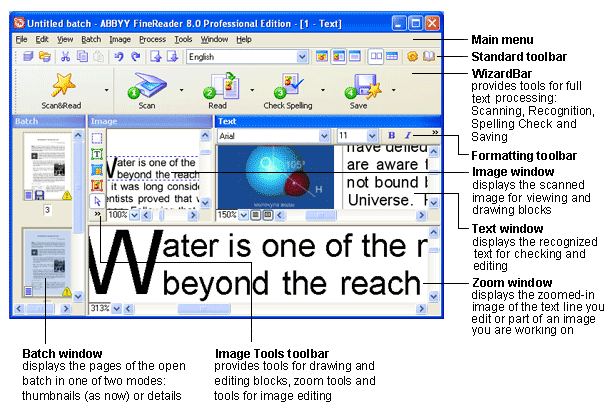
ABBYY FineReader uses a batch mode for all document processing. Simply, a batch is a folder that contains images, recognized text files and other ABBYY FineReader information files. Each scanned image is converted into a separate batch file. If there are several images in a single image file (for example, if you are dealing with a multipage TIFF), each image file will be contained in a separate batch file.
As a default, ABBYY FineReader opens a new batch at startup. You may choose to work with the newly opened batch or to open a previously created batch. Please see "General Information on Working with Batches" for more information.
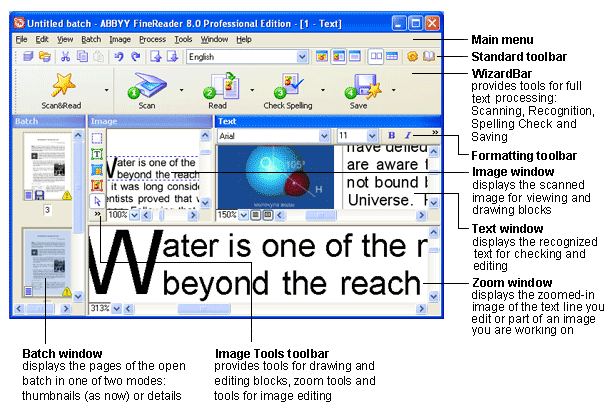
Find the ABBYY FineReader main menu at the top of the ABBYY FineReader Main window. Four toolbars are displayed on the main menu: Standard, Formatting, Image Tools, and WizardBar. You may display or hide any toolbar by clicking on the View menu and selecting the Toolbar. You can also right–click on any toolbar to open the local menu and then click on the name of the toolbar that you want to display or hide (currently selected toolbars are highlighted).
 or
or  on the
Standard toolbar, or
on the
Standard toolbar, or A status bar, located at the bottom of the ABBYY FineReader main window, displays information on the application’s status and operations currently being performed, as well as a brief description of menu items and selected buttons.
Other windows in the main window include the Batch, Image, Zoom and Text windows.
The Image, Zoom and Text windows are interconnected: double–clicking on an image area in the Image window causes that area to be displayed in the Zoom window, and moves the pointer in the Text window to the position you clicked on (if text has already been recognized on the page). You can customize the on-screen windows arrangement. To alter the on–screen windows arrangement:
| Some recommended windows arrangements: | Useful if/when: |
|---|---|
| Batch window on the left; Batch View: Thumbnails; Image, Text and Zoom windows | ...a batch that contains only a small number of pages. |
| Batch window at the top; Batch View: Details; Image, Text and Zoom windows | ...a batch that contains there many pages. |
| Batch window at the top; Batch View: Details; Image and Zoom windows | ... layout analysis and recognition. |
| Batch window at the top; Batch View: Details; Text and Zoom windows | ...editing recognized text. |
Useful keyboard commands:
| ABBYY FineReader toolbars |