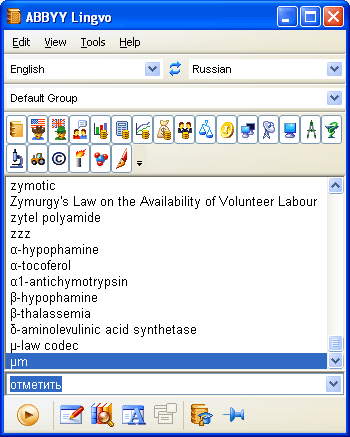
Show me the main
window
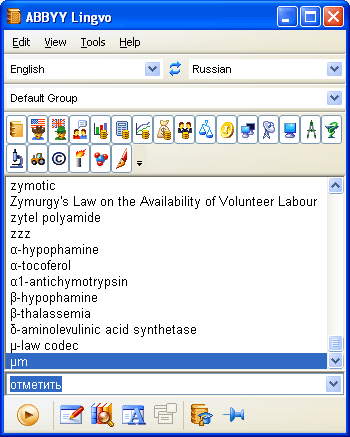
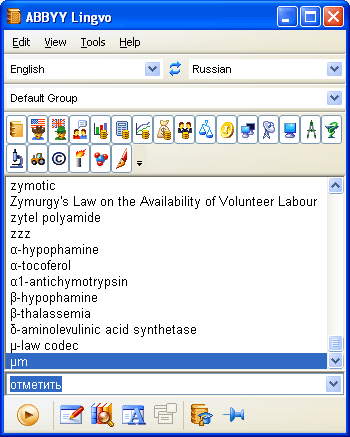
When you launch ABBYY Lingvo, its main window is displayed.
The menu bar includes the following menus: Edit, View, Tools and Help.
The Languages bar lists the available languages in the drop-down lists and displays the current source language and target language.
The Dictionary Groups bar lists the available dictionary groups in the drop-down list and displays the name of the current dictionary group.
The Bookshelf bar displays all the dictionaries available in the current group.
The word listdisplays the words from all the enabled dictionaries of the current group arranged alphabetically.
The search field is the field where you type words, phrases or text fragments to be translated. Clicking on the arrow to the right will display the last ten searches and the History command. Click any word in the list to copy it to the search field. The translation direction will change accordingly.
The Toolbar displays the buttons for the most commonly used commands.
You can show/hide any of the above bars by selecting/deselecting them in the View menu or in the context menu of the corresponding bar.
You can change the interface language on the General tab and fonts, font sizes and colour on the Fonts tab of the Options dialog box (Tools>Options).