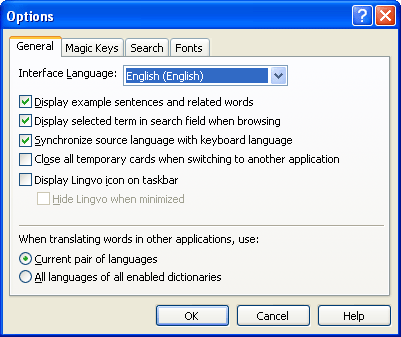
Show me the Magic
Keys tab of the Options dialog box
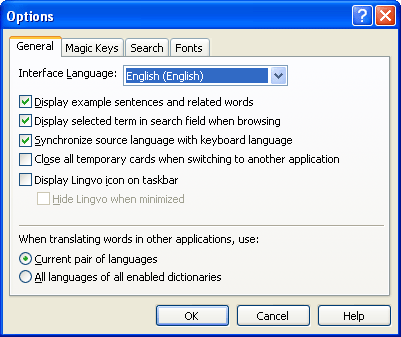
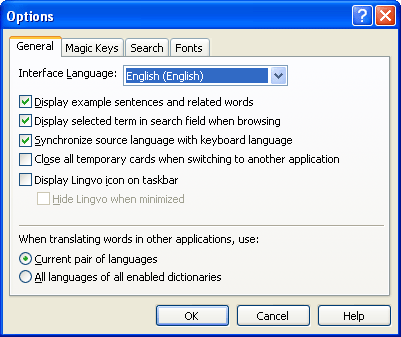
|
Option |
Description |
|
Interface language |
Sets the interface language.
|
| Display example sentences and related words | Select this option to display maximum information about
the headword -- example sentences, related words, etc.
|
| Display selected term in search field when browsing | Displays the selected word or phrase in the search field when browsing the dictionary. |
| Synchronize source language with keyboard language | Switches the keyboard language to match the source
language and vice versa.
|
| Close all temporary cards when
switching to another application
|
Select this option to close all temporary cards and Search, Translations, History, and Suggestions windows when switching to another application. |
| Display Lingvo icon on taskbar | Shows/hides the Lingvo icon on the taskbar.
|
| Hide Lingvo when minimized | This option is only available if you selected
Display Lingvo icon on taskbar. Select this option
if you do not wish the Lingvo button to be displayed on the taskbar
when you minimize the application.
|
|
Multilingual Edition only |
|
| When translating words in other applications, use: | |
| Current pair of languages
|
Uses only the current pair of languages to translate words and phrases from another application. This option is selected by default. |
| All languages of all enabled dictionaries | Uses the languages of all the enabled dictionaries to detect the language of the word or phrase to be translated from another application. |