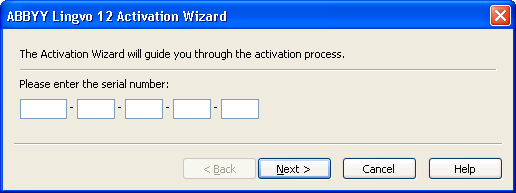
- On the Help menu, select Activate Dictionary… or
- Right-click the dictionary and select Activate Dictionary… on the shortcut menu.
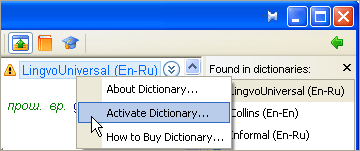
If you chose not to activate ABBYY Lingvo dictionaries at first launch, they will run in trial mode. You need to activate them to be able to run them in fill mode.
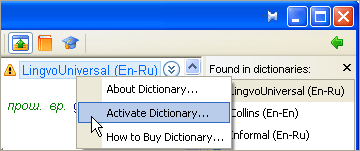
Once you have received your Activation Code by phone, fax or e-mail, enter this code in the corresponding dialog box of the Activation Wizard.
If you interrupted the activation process, you can launch the Activation Wizard again by going to Help>Activate Dictionary…. Enter your serial number again and then select the Enter Activation Code option.
![]() Note: When activating via the Internet, you do
not have to enter any Activation Code.
Note: When activating via the Internet, you do
not have to enter any Activation Code.
Once the activation is complete, the dictionary can be used in full mode on the computer where it is installed.
You can re-install ABBYY Lingvo 12 on one and the same computer, using the same Activation Code, as many times as you need. However, if you make substantial changes to your system configuration, format your hard disk or re-install the operating system, you will need to activate the product anew.
See also:
Activating Dictionaries While Working with ABBYY Lingvo