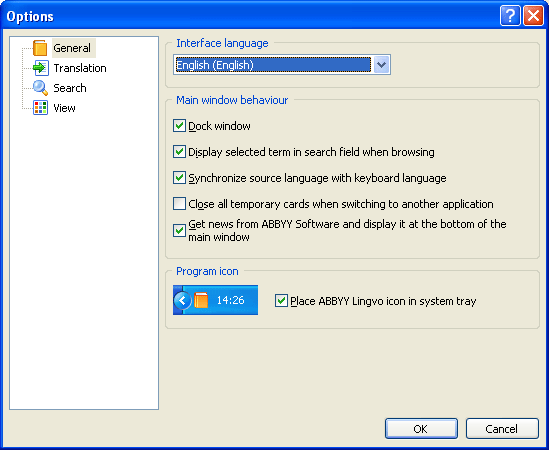
Show me the General
tab of the Options dialog box
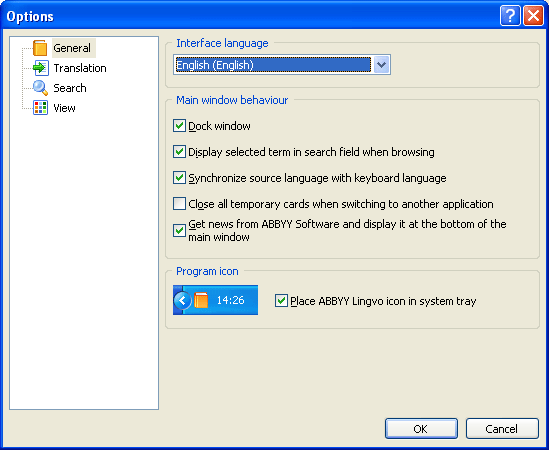
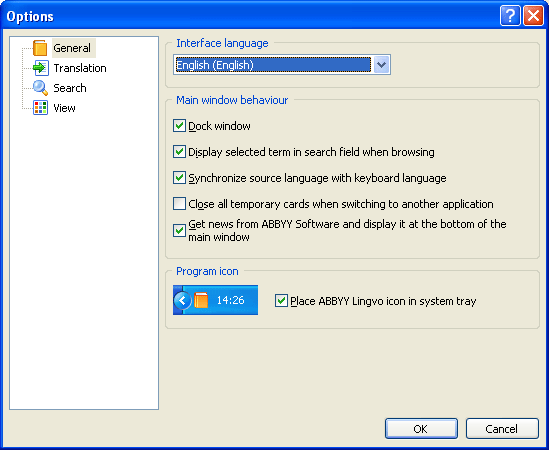
| Option | Description |
|---|---|
| Interface language | Selects the language of program windows, dialog boxes, and messages. To change the interface language, select the required language in the drop-down list and click OK, then restart ABBYY Lingvo for the changes to take effect. |
| Main window behaviour | |
| Dock window | Docks the ABBYY Lingvo main window. |
| Display selected term in search field when browsing | Displays the selected word or phrase in the search field when browsing the dictionary. |
| Synchronize source language with keyboard language | Switches the keyboard language to match the source language and vice versa. |
| Close all temporary cards when switching to another application | Select this option to close all temporary cards and Search, Translations, History, and Suggestions windows when switching to another application. |
| Get news from ABBYY Software and display it at the bottom of the main window | Select this option if you wish ABBYY Lingvo to receive information from ABBYY over the Internet and display this information at the bottom of the main window. |
| Program icon | |
| Place ABBYY Lingvo icon in system tray | Places the ABBYY Lingvo icon in the system tray. |