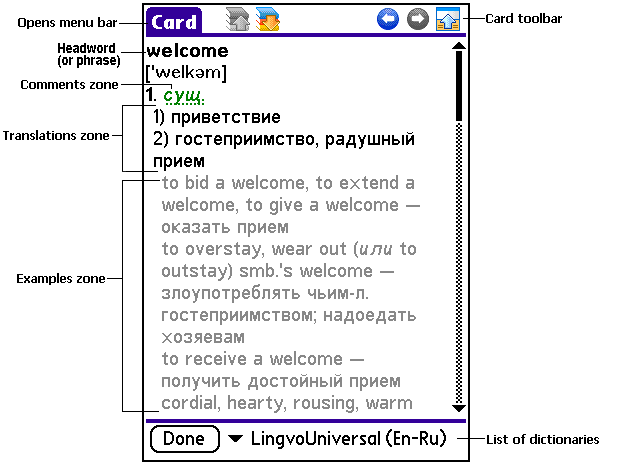
Show me a card
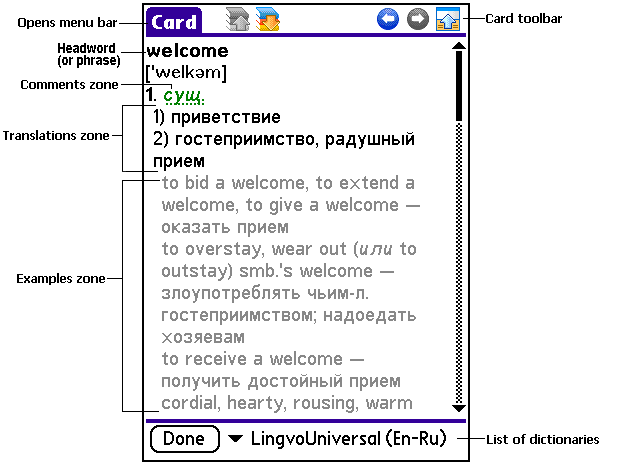
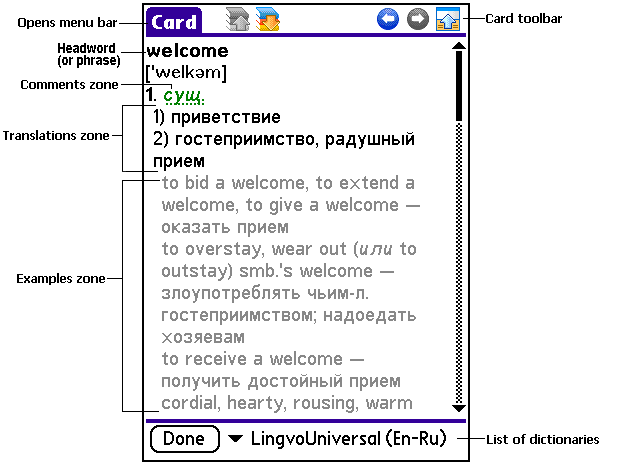
A card displays the translations of the word or phrase you typed in the search field and additional information about the word or phrase.
Thecard toolbar displays the command buttons which are used to change the appearance of the card, select information to be displayed, and switch among the dictionaries in which your search term has been found.
An entry may have several zones:
- Headword - The headword or phrase of the entry.
- Translations zone - Displays the translations of the headword and its transcription.
- Examples zone - Displays illustrative examples for the headword and its strong collocations, if any.
- Comments zone - Displays grammar and usage labels, grammatical forms, synonyms, antonyms, and comments.
 Note: To search for a word or
phrase in the text of the card:
Note: To search for a word or
phrase in the text of the card:
- Tap
to display the card menu bar.
- On the Edit menu, select Find in Card...
![]() Opens the list of dictionaries in which entries
with the same headword have been found.
Opens the list of dictionaries in which entries
with the same headword have been found.
 Opens the
main window.
Opens the
main window.