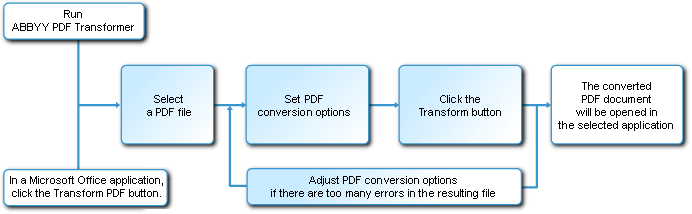
ABBYY PDF Transformer is an easy-to-use tool for converting entire PDF documents or just selected PDF pages into other formats, such as Microsoft Word, Microsoft Excel, HTML, RTF, TXT, or Searchable PDF.
The flow chart below schematically shows the document conversion process:
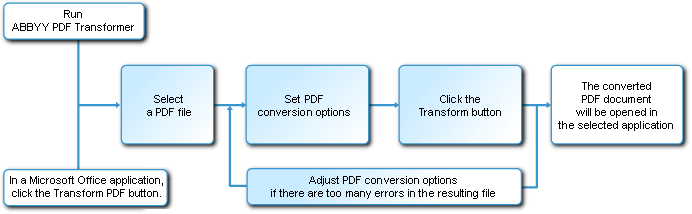
 Tip. For
detailed information about each step, click the corresponding block
of the flow chart.
Tip. For
detailed information about each step, click the corresponding block
of the flow chart.
The appearance and properties of the output document are determined by the conversion options selected. Choosing the right conversion options may significantly improve the quality of conversion.
This section provides detailed instructions for converting PDF documents from within Microsoft Office applications, offers advice on selecting optimal conversion options, and provides tips on how to improve conversion results.
![]() Converting PDF
Documents in ABBYY PDF Transformer 2.0
Converting PDF
Documents in ABBYY PDF Transformer 2.0
![]() Converting PDF Documents
From Within Microsoft Word
Converting PDF Documents
From Within Microsoft Word
![]() Converting PDF Documents From
Within Microsoft Excel
Converting PDF Documents From
Within Microsoft Excel
![]() Converting PDF Documents
From Within Microsoft Outlook
Converting PDF Documents
From Within Microsoft Outlook
![]() Converting PDF Documents in
Windows Explorer
Converting PDF Documents in
Windows Explorer