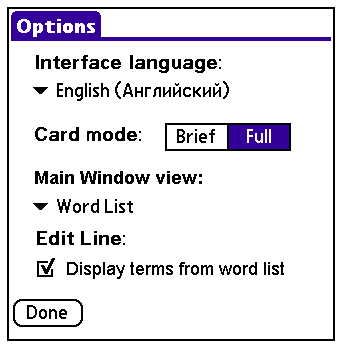
Show me the Options dialog box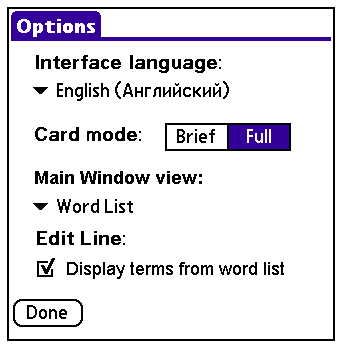
In ABBYY Lingvo 12 for Palm® Handheld you can:
- Select between English and Russian interface languages
- Select how much information should be displayed in the card window: brief mode provides nothing but translations, whereas full mode displays translations, example sentences, and comments
- Change the appearance of the main window (you can toggle between Word List and Card and Word List views)
- Set up Lingvo to display in the search field the word currently selected in the word list
You can select the desired options in the Options dialog box (Tools>Options...)
 Note: To
display the menu bar, tap
Note: To
display the menu bar, tap  (Translation
Direction) on the main window
toolbar.
(Translation
Direction) on the main window
toolbar.